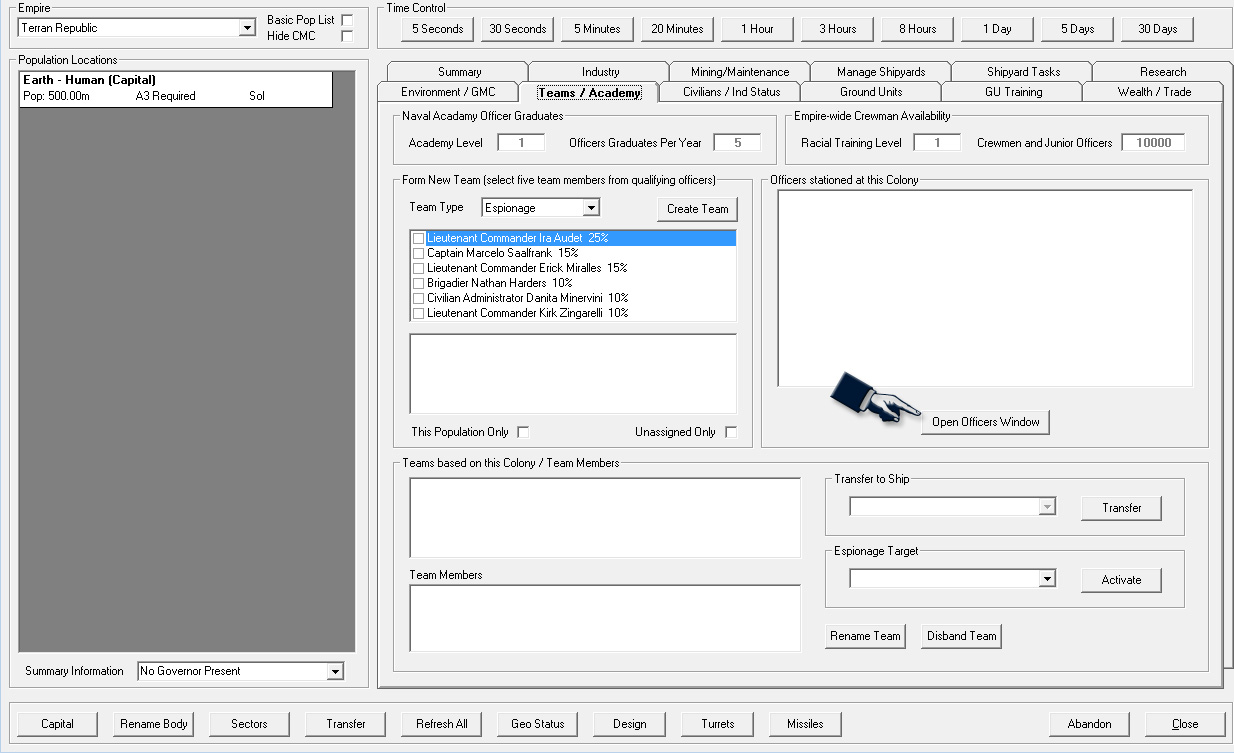Septentrion
DRM Mapping Project
- Location
- Scotland
- Pronouns
- He/Him
I play as the 'Terran Imperium', don't laugh!I play as a fascist empire where the militaries of the world taken over after a terrible cataclysm reduced Earth's population to barely 500 million people, I barely started colonizing nearby planets, I didn't leave my home system yet.
I'm personally going as the Emergency Government of the Terrestrial Commonwealth or EMERGTERR as it styles itself.
Basically when the dust finally settles after the massive global conflicts caused by the climate catastrophe only the United States is left, becoming as a consequence an effective and later on literal world state. This is actually not a bad idea for map, maybe I'll work on it at later date.
Thematically its basically a never-ending Nixonia (or perhaps an FDRia) that's built on the legacy of a thousand victorious Vietnams and on the broken and radioactive mass graves of Moscow and Berlin, but also on the idea of millions of its soldiers dying around the Three Gorges to stop the NazBol onslaught.
This United States which as the decades wore on eventually developed into a federalised NAFTA does not exist anymore as political entity being long since absorbed by its global successor, surviving only in the iconography and mythology of the world state.
--------------------------------------
I'm curious about how in your lore all the militaries of the world united, did a charismatic coterie of officers launch coup?
Also you describe your state as being fascistic to what extent or interpretation would this be? Hitlerite, Italian, authoritarian South Korea?
What would its symbol be?
-----------------------------------
I'm having some trouble with the window sizes, it appears that the bottom-most options are unreachable due to height (or lack thereof) of my computer screen.