Hmm... what's this?
If you guessed yet another new feature, congratulations! There is now vote tallying for quests built into the forum. Its feature set is currently very simple, and I'm planning on bugproofing it via extensive testing (that's where you come in) before extending its feature set.
Tallying a thread:
You can call the vote tally from the thread tools dropdown, or from your own posts (or any other post you can edit). Either way, you'll get this overlay:
Each field has a short explanation when you hover over it with your mouse.
The start and end points are where you want the tally to work on, by the post position in thread:
If the start point is left blank, the addon will attempt to tally from the last threadmark in the thread. If the end point is left blank, the addon will tally to the end of the thread. You may also select threadmarks to tally from using the dropdown menu.
Vote divison can be used to split a vote:
| User | Vote | User-vote updating enabled | User-vote updating disabled |
| User 1 | [x] User 1's first vote |
[x] User 1's second vote Voters: 2 User 1, User 2 |
[x] User 1's first vote Voters: 1 User 2 [x] User 1's second vote Voters: 1 User 1 |
| User 2 | [x] User 1 | ||
| User 1 | [x] User 1's second vote |
Vote management:
You can also manage votes from the addon! In the bottom left of the overlay will be the button to activate the management menu:
|
|
|
Clicking another vote will then register that vote as a 'sub' vote of the other one. Once you're happy with the arrangement, you can apply the mappings to the tally with the button at the bottom right, and you'll return to the original view.
|
|
|
Inserting a tally:
Inserting a tally to a post makes it so that the tally is visible to everyone viewing said post, like so:
If called from the thread tools drop down, a new post will be created under your name with the tally in it. You can also delete tallies from a post.
Important notes:
- The addon ignores formatting and capitalization for purposes of tallying. "[X] Vote" and "[x] vote" are considered the same.
- Plan votes are fully supported. These can be updated strictly by the initial plan's author, whether by editing the original plan or by creating a new post with a plan of the same name.
- [Task] votes are fully supported. This will naturally sort out the winner from each category to the top of the list.
- As a voter, you can guarantee that your vote will be for a user at the time of your posting by prefacing the username with a caret, for example, "[x] ^Username".
- If a vote marker is struck through, the struckthrough line is ignored. To wit:
Vote Tallied as: [x]Votenil [x] Votenil [x] Vote 1
[X] Vote 2[X] Vote 2 - OP posts are not automatically excluded from the tally
- When the tally is called, it displays the last tally executed on the thread
- Only one tally may execute per thread, for all users. That is to say, if someone issues a tally after you, they will see the same result you do. This is for performance purposes.
- A tally takes at minimum five seconds to be returned, and varies by the number of posts that need to be processed.
Planned features:
- Bugfixing and stability
- Inserting with arbitrary post text
- Splitting votes by task
- Anonymous votes
Additional announcement:
Sticky Any Post has been enabled for subscribers in the creative forums in threads of their own creation.
You can sticky a post by editing your own post:
Or you may sticky any post by editing the thread from the thread tools drop down menu and selecting the post by number:
Attachments
-
 1.png11.2 KB · Views: 8,747
1.png11.2 KB · Views: 8,747 -
 2.png18.8 KB · Views: 8,712
2.png18.8 KB · Views: 8,712 -
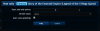 3.png37.3 KB · Views: 8,453
3.png37.3 KB · Views: 8,453 -
 4.png7.4 KB · Views: 8,374
4.png7.4 KB · Views: 8,374 -
 5.png128.2 KB · Views: 7,956
5.png128.2 KB · Views: 7,956 -
 6.png94.3 KB · Views: 7,622
6.png94.3 KB · Views: 7,622 -
 sticky1.png50.9 KB · Views: 7,502
sticky1.png50.9 KB · Views: 7,502 -
 sticky2.png36.4 KB · Views: 7,494
sticky2.png36.4 KB · Views: 7,494 -
 management_1.png205.6 KB · Views: 5,962
management_1.png205.6 KB · Views: 5,962 -
 management_2.png217 KB · Views: 5,933
management_2.png217 KB · Views: 5,933 -
 management_3.png196.9 KB · Views: 5,884
management_3.png196.9 KB · Views: 5,884 -
 management_4.png212 KB · Views: 5,841
management_4.png212 KB · Views: 5,841 -
 management_5.png303.8 KB · Views: 5,757
management_5.png303.8 KB · Views: 5,757 -
 management_6.png75.9 KB · Views: 5,707
management_6.png75.9 KB · Views: 5,707 -
 management_7.png110.1 KB · Views: 5,709
management_7.png110.1 KB · Views: 5,709
Last edited by a moderator:
